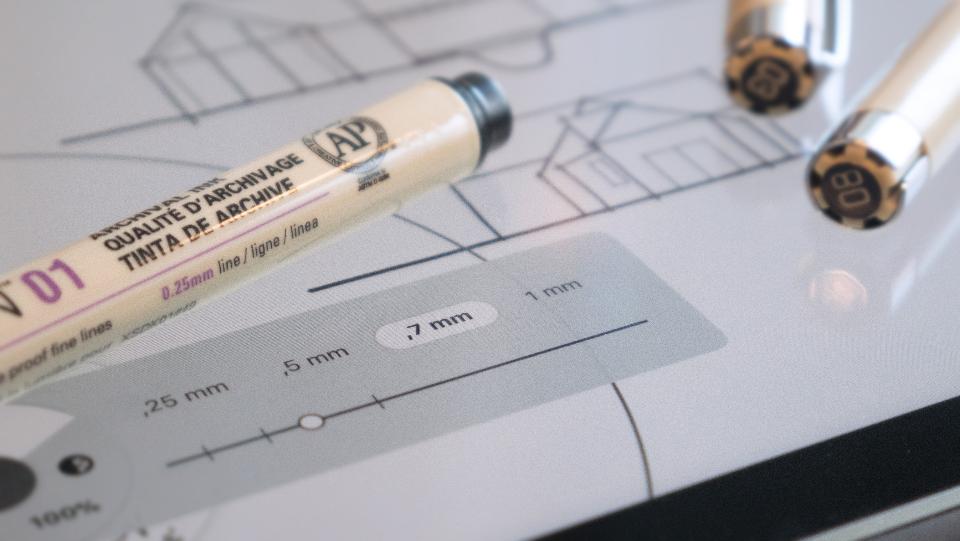Concepts for iOS
We have many tutorials to help you start sketching with Concepts and master our tools, including interviews from professionals who share their design and illustration tips. Here is a collection for you to browse through and find what you’d like to learn about. You can also find the latest here on our News.
Getting Started
Getting Started with Concepts App (YouTube)
Deep Dive into Concepts (YouTube)
Organize Your Sketches (YouTube)
Setting Up Your Menus, Brushes and Presets (Tutorial)
Working with Your Infinite Canvas (Tutorial)
Creating a Project Template (Tutorial)
3 Ways to Draw a Straight Line (Tutorial)
Learn to Draw Series (YouTube)
How to Virtual Whiteboard on Your iPad (Tutorial)
Tools, Brushes and Colors
The Nudge Tool (Tutorial)
How to Create Palettes and Mix Colors (Tutorial)
How to Use the Color Picker (Tutorial)
Create Your Own Brushes (YouTube)
How to Make a Custom Brush Stamp and Grain (Tutorial)
How to Create a Custom Brush (Tutorial)
Create a Photo-based Brush (Tutorial)
Creating an Acrylic-based Brush (Tutorial)
Layers, Objects and Exports
How to Make a Transparent PNG Object (Tutorial)
Tips for Exporting Your Designs (Tutorial)
How to Edit a PDF (Tutorial)
PSD Import and Export in Concepts 5.8+ (Tutorial)
Backing Up Your Drawings to iCloud (Tutorial)
Precision Tools, Grids and Design Tutorials
How to Sketch with a Perspective Grid (Tutorial)
How to Set Up a Perspective Grid in Concepts (Tutorial)
How to Edit Your Grid (Tutorial)
How to Create Lined Paper (Tutorial)
How to Design in Concepts (Tutorial)
Scale and Measurement in Concepts (Tutorial)
How to Create a Floor Plan (Tutorial)
How to Clean Up a PDF or Image on your iPad (Tutorial)
How to Make Icons in Concepts App (YouTube)
Design Stories and Tutorials
Designing for Whitework - with Jill Buckley (Interview)
Art Stories and Tutorials
Emotional Storytelling - with Zareena Ayoub (Interview)
Emotional Storytelling - with Zareena Ayoub (Interview)
The Art of Storyboarding - with Mimi Chao (Interview)
Modeling Concept Designs on the iPad Pro with Shapr3D and Concepts Part 1 - with Chris Glenn (Tutorial)
Modeling Concept Designs on the iPad Pro with Shapr3D and Concepts Part 2 - with Lasse Pekkala (Tutorial)
How to Create Custom Gift Wrap (Tutorial)
How to Create Custom Gift Wrap (Tutorial)
Comic Character Sketching - with Mikey Martinez (Interview)
How to Touch Up a Photo (Tutorial)
Draw a City-Scape (Tutorial)
Visual Thinking Stories and Tutorials
Urban Sketching with Concepts by Teoh Yi Chie (Tutorial)
The Concepts Sketchnoting Toolbox (Tutorial)
The Concepts Sketchnoting Toolbox (Tutorial)
5 Tools for Sketchnoting on Your iPad (Tutorial)
Many stories from our older versions of Concepts still apply to drawing with the app today, and have great industry tips and pro techniques in them. We hope these materials help you gain confidence in designing what you imagine.
Getting Started
How to Just Sketch with Concepts (Tutorial)
The Top Gestures of Concepts Pros (Tutorial)
The Secrets of PDF in Concepts (Tutorial)
Tools, Brushes and Colors
Eraser Tutorial - How to Draw a Shoe (YouTube)
5 Tips to Transcend the Eraser (Tutorial)
Experience True Pencil in Concepts 4.6 (Tutorial)
Layers and Objects
How to Use Objects (YouTube)
How to Make Your Own Objects (YouTube)
Design Tutorials
How to Design a Landscape (Tutorial)
How to Use Advanced Transforms (YouTube)
How to Use: Advanced Transforms (Tutorial)
Design Stories and Tutorials
Building a Scale Model (Tutorial)
Workflow In, Game Design Out - with Bart Massee (Interview)
How to Design a Stained Glass Window on iPad (Tutorial)
Art Stories and Tutorials
10 Techniques to Up Your Sketching Skills (Tutorial)
10 Techniques to Up Your Sketching Skills (Tutorial)
Draw Your Own Hand (Tutorial)
How to Make an Easy Reflection (Tutorial)
(Good) Texture Makes It Taste Good (Tutorial)
How to Create a Stencil - with Jill Buckley (Interview)
Character Sketching Basics (Tutorial)
How to Make a Custom Greeting Card (Tutorial)
From Rough Sketch to Final Render (Tutorial)
How to Design a Stained Glass Window on iPad (Tutorial)
Performance Car Illustration - with Alex Sheers (Interview)
Visual Thinking Stories and Tutorials
Education Stories and Tutorials
The Concepts: Classroom Edition iBook (free iBook)
Do you have something you’d like to learn about or a story you'd like to share? We'd love to hear from you - please send us an email at concepts@tophatch.com and we’ll chat.